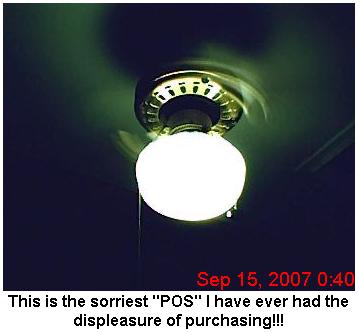![]() Add Comment
|
Add Comment
|
![]() Related Links
|
Related Links
|
![]() TrackBack
TrackBack
![]() Related Content
Related Content
Keychain Digital Camera (66379) - Problems
I just got this camera, and I'm having problems getting it to delete pictures off of it. I know exactly what the problem is: I can't register my camera with my computer because I don't have internet access for the computer. And I have no way of getting the camera registered. Does anybody know a workaround so that I can start taking more pictures, rather than having to reset my camera every time I want to take new pictures?
Katryna
Sat, 1 Apr 2006 11:50:53 -0800
Doesn't take good pictures
Omega Man
Sat, 22 Apr 2006 11:05:06 -0700
How do you delete the pictures off the camera?
Leslie
Tue, 25 Apr 2006 23:31:27 -0700
I can't even get my software process to work. When I put the tiny CD-ROM in nothing on my computer won't even appear.. I'm so mad.
Jennifer
Mon, 19 Jun 2006 15:18:36 -0700
Where is the Flash?
All my photos are so dark you can't see them!!
Sara
Sun, 02 Jul 2006 13:36:38 -0700
Just bought this little camera and the users manual is showing instructions for functions that this camera does NOT have. I tried finding the REAL users manual online....Any assistance?/
joann
Thu, 06 Jul 2006 15:18:41 -0700
I too just bought this camera for my daughter and I, and we have yet got it working, I emailed the company and they gave some instructions that were totally different from the manual and it still does not work, so I think I am gonna take these back to Wal mart where I got them.
Any suggestions?
Raquel
Wed, 19 Jul 2006 22:31:52 -0700
Yup, this camera is something else. Hey, it cost $7, not even 2 cups at Starbucks. Anyway to delete all the pics: 1. Remove the battery for a moment, 2. Press Mode until 'CA' appears, press shutter button, while display blinks-press shutter again. Works every time. What do those other codes mean, not a clue. Instruction book is almost useless. Takes $7 pics, not $400 pics
Jack
Fri, 28 Jul 2006 13:53:13 -0700
i cant get my photos off the the camera
lando
Thu, 10 Aug 2006 11:17:22 -0700
where can i find the software and the driver for the camera?
choger
Thu, 10 Aug 2006 14:53:07 -0700
i just bought this little piece of crap today and it was like 15 dollars!! my dumb computer doesn't ever read CD's so i cannot install the software to get pictures out of my camera, i just want to see what they look like, and i was wondering if anyone knew where i could download the software for this on the internet... another thing, i had to change batteries and i did and when i put in the new batterie it deleted ALL the pictures i had taken today... i was pissed. anyway, any help would be greatly appreciated email me at [email protected]
carrie
Sat, 19 Aug 2006 19:20:49 -0700
thank you raquel!!!
Austen (im a girl)
Sat, 02 Sep 2006 20:07:41 -0700
I turned my camera on and connected it before I opened Photags Express. When I tried to get photos I got an error message that says 'Failed to open camera'
How do I get it to open the camera?
Yolanda
Tue, 12 Sep 2006 08:27:16 -0700
having same problem as yolanda.piece of crap no wonder why it was on clearance!
melida
Tue, 19 Sep 2006 15:40:20 -0700
does any body know how to take pictures with it?
gloria
Sun, 08 Oct 2006 17:12:14 -0700
We went to Ripley's Aquarium and I gave this camera to our 6 y/o daughter to use. Thank goodness I brought a back-up disposable! She somehow deleted all the pictures halfway through the tour, and we ended up with 6 pictures and only one visible one. The rest were too dark to see anything.
Now I am wondering how to put it on low compression mode. I have read the manual and tried but I can't get it to change.
Mammary Gland
Mon, 16 Oct 2006 07:03:54 -0700
i have a similar camera (maybe even the same one). they apparently were made by a company in china and then labeled differently for distribution to different companies.
after searching the net endlessly i finally found my CD. YOU HAVE TO INSTALL THE SOFTWARE BEFORE CONNECTING THE CAMERA!!
i posted the contents here:
http://encyclopedia.gonzovisor.com/?S=A
look for the mini_cam_drivers folder and download everything in that.
fizz
Sun, 29 Oct 2006 21:02:15 -0800
Hola GEnte Quiero Qeu me ayuden si ahy Un soft o Driver para la camera Digital Mini ayuda
Gustavo de Argentina
Thu, 14 Dec 2006 22:00:38 -0800
It took okay pictures outside this summer but indoor pictures are another story...
Still searching for a user guide as mine disappeared someplace in my desk. ;)
Phyllis
Fri, 22 Dec 2006 21:44:44 -0800
How do u download the pics
Darnesha
Mon, 25 Dec 2006 18:28:27 -0800
I can't delete the pictures from my camera! and now I can't take anymore...
I've used all the buttons on the 'mode menu' and apparently they don't do anything. HELP
horseplaylawyer
Wed, 27 Dec 2006 15:43:14 -0800
My husband and I got the same camera a week ago......all I can say is after installing the software, go in and simply play with the camera. After you downloaded your pix to your comp. take out the battery, wait for a few seconds and press the mode button and hold down shutter button until you see the # of exposures so basically what you have done is reset the camer.
Have fun
J & K
Sat, 13 Jan 2007 21:36:51 -0800
i don't know what y'alls problem is. this camera freiggin rules. It holds my keys like a champ. I got it just to hold my keys and it does the job perfectly.
Y'all don't know a good thing when you see it.
Taniesha
Fri, 26 Jan 2007 09:01:18 -0800
I don't know how to turn on my camera. If anyone knows how to do so please email me at [email protected].
Laurell
Mon, 29 Jan 2007 09:13:20 -0800
This Camera is a piece of crap!!!!!!!!!I just bought this darn thing and the usb cable wasn't even right. It won't fit in the day gone hole. The usb cable is the wrong size. I went to package back up and they put in a paper that says DON'T TAKE BACK TO THE STORE CALL 1-877-397-8200. I called and it said sorry we are closed please visit web site for more support. Their web site is no better than the camera. So now I will have to wait all weekend to even get my money back, if Walmart don't take it back. $15 isn't much, but my daughters birthday party is worth everything to me, and I wanted some good pictures. Now I'm off to get another camera before it gets later.......?
Lorena Davis
Sat, 03 Feb 2007 19:56:53 -0800
when i go to see my photo's on the comuter it says "driver open fail" and it won't let me see my photos. It worked fine the it just broke like 2 hours ago
please e-mail me at [email protected] if you have an answer to this.
thanks you
Devon
Wed, 14 Feb 2007 13:37:31 -0800
Wow. Hello.... this camera is 7 DOLLARS! wat is u people's problem? if u want a good camera, maybe u should invest in one that costs more than a kids meal at a decent resturante.
Me
Mon, 02 Apr 2007 14:56:30 -0700
How do u look at your pictures on the computer! it is so difficult!
merissa
Sun, 08 Apr 2007 09:54:23 -0700
my camera go really really hot and now it stopped taking pictures unless it is connected to the computer. i tried replacing batteries, but nothing happened. i have only owned this camera for less than two hours!!!
thanks
needlotsofhelp
Sun, 08 Apr 2007 12:39:07 -0700
I got the same camera. Like a lot of people are saying on here, it's under 10 bucks. What can you get these days for that much. Anyways. I lost the install cd but you can go to DriverGuide and d/l the driver. T
If you don't know, Philips has sold the rights to their cameras to a company named Mars. This may help too. :)
Victoria
Sun, 22 Apr 2007 17:35:03 -0700
i don't know how to use the video function. Could anyone help?
Connor
Thu, 17 May 2007 12:53:20 -0700
man this sucks i cant get the pics to get on my computer
dd
Fri, 18 May 2007 22:03:14 -0700
to get the pics on ur computer connect camera to the computer with special micro usb, then open "my cam CIF"download photos, and click "save"Pretty darn easy
Connor
Mon, 04 Jun 2007 09:00:52 -0700
Camera is terrible!!! Paid $20 at walmart. The instruction booklet was missing 2 pages and had 2 pages extra of another. Took important pics at last minute because good camera was full. Went to download and all that shows is little camera's no pics! Does anyone know how to conact the company for a refund? or does anybody know if Walmart will refund $$ with a receipt? I would not recommend this to anyone.
Debbie
Fri, 08 Jun 2007 02:24:59 -0700
How come my camera isnt working? I've had it plugged for almost two weeks now its been green only 3 times and if i switch it to camera it would turn red and not let me take any pictures!!!
A L y S S A . �
Sat, 28 Jul 2007 02:11:17 +0000
Need the drivers to download onto computer to work. Did not come with it. We did not realize until after pictures had already been taken on it.
can anyone help?
Tina
Wed, 01 Aug 2007 23:05:49 +0000
I loaded the disk on my computer and it worked but now my computer crashed and i lost the cif folder for my philips keychain digital camera? Any help here> [email protected].
Ruby
Thu, 02 Aug 2007 06:15:34 +0000
I'm need the driver for instalattion of a camera is a Philips and say KEYCHAI DIGITAL CAMERA...thank you
Pedro
Mon, 27 Aug 2007 18:09:08 +0000
this camera sucks, there is no bargain, why did I fall sucker to this mine is the #66379 Walmart will fet this back (if I can find a receipt)
camera sucker
Wed, 12 Sep 2007 23:43:56 +0000
Luckily I kept my receipts. This is the second piece of junk Digital Concepts camera
my family has bought. Neither ever worked and when we called the company for help
they seemed more ignorant about their product than I was. And what's up with the insert that says "Do not take this item back to the store you purchased it from".
The way I see,they already knew their product was of inferior quality before they sold it.
By the way, I believe Walmart has figured the cameras are junk too because I saw them in their clearance isle for a deep discount. Take my advice and steer clear of Digital Concepts products. There's a reason they're so CHEAP. They're JUNK, JUNK, JUNK !!!!!!!!!!!!!!!!!!!!!!!!!!!!!!!!!!!!!!
larry
Fri, 14 Sep 2007 03:19:58 +0000
And yes, Walmart will take digital cameras back within 30 days of purchase unless otherwise noted on the bottom of your receipt. Check the bottom of your receipt to make sure.
Hope this helps.
DON'T BUY DIGITAL CONCEPTS PRODUCTS!!! EVER!!! You've been warned.
larry
Fri, 14 Sep 2007 03:21:32 +0000
Aww man! I had the perfect opportunity to get some black mail on my brother (just to joke around) so I rushed down to Wal-Mart to get a cheap Digital Camera in a jiff, and to my surprise, in it's amazing transparent beautiful "Hey look look at me!" box was the, Digital Key Chain Camera. "Perfect!" I thought to myself, and gladly spent the 14.99 marked down to 12.99 camera!Excitedly I bound through the automatic sliding doors to be waved off by the greeter and to return to my car and drive home. But! When I got home, I had realized that my chance to score the black mail (just messing with him) on my brother had slipped away! "How terrible! I said to myself. What else could possibly go wrong?" I thought to myself. I decided to load camera software on my computer anyways and got it registered, I immediately snapped off a few sample pictures to test the quality. When I loaded them on my computer, they came up grey. "Weird" I thought to myself as I pondered the situation. "Maybe the lens is dirty" I gleefully said. After a thurough rubbing and cleaning, i snapped off a few more pictures and loaded them. To my surprise, They were dark again!!
I snapped another and loaded it, dark! I happen to point it at the ceiling light and take a picture, but when I loaded it.. I saw what a dim light that was barely visible. so... the the pictures come out dark, the "AVI" Format (video) looks like junk, not to mention it's as slow as molasses going up hill in the middle winter. the instructions are terrible. it uses "Flash Memory" for goodness sake! The only reason I bought the stupid thing was because I was caught up in the moment. oh, i think I will attach a sample Pic. You guy's have a great day! Oh, and before I forget to mention... Don't buy this camera. Not even as a gag gift.
J-money
Sat, 15 Sep 2007 05:50:42 +0000
Sorry, guys. I forgot to mention my model number. 66379. By Digital Concepts. Good luck.
J-money
Sat, 15 Sep 2007 05:53:46 +0000
if any 1 has an site to down load the software for a sakar keychain digital camera lemme know at [email protected] this iz da kind of camera i have exactly like dis same color everything here u go
Shad A*K*A Mz.Oak Cliff
Tue, 02 Oct 2007 03:08:34 +0000
This camera SUx! Never buy it. Its dark. the webcam is slow. && when i try to upload pix it dont even work. Walmart better give me my darn money back.
Golly.
ashley
Sun, 07 Oct 2007 01:22:52 +0000
If I had know then what I now know I would not have just purchased one and by the way just ya know Walmart wont give your money back but they will gladly let you exchange for a camera of the same price.
Kimberly
Sun, 07 Oct 2007 03:32:55 +0000
I got this camera for a sweet $15!.
To clarify some things:
The camera doesn't have a flash light.
Pictures come out dark because the camera needs a very well lit room.
This camera wasn't designed to take proffesional pictures.
The size of the camera makes the memory portion of the hardware have to be very small, hence the small video resolution and quality.
To delte pictures you press the front button until you get to the mode you want,(C5 = delete last 5,CA = delete all, CL = delete the last picture), press the button(The screen will now start flashing) and puss the front button again to confirm the delete.
As for the software it worked for me. You may wish to check the minimum system requirements.
I'm very satisfied with this camera, but don't buy it if you want high quality pictures and video.
someone972
Sat, 13 Oct 2007 05:17:25 +0000
Some other things:
Installation:
Put the cd into the tray of a cd drive. If it doesn't start try double clicking the drive in My Computer. When a screen shows up click install and wait for the next screen to come up(It may take a while).Once it does click next and complete the other screens. After it is installed another installer should come up. This is for the camera driver DO NOT close out of it unless it is already installed. Just click install and it should work. The software is only for windows.
Note: Some pictures may cdome out green, this is because of strange light exposure.
Also If the webcam movie playback seems slow you may want to increase the frames per second. This setting is found in the menu that comes up when you click the check marks button just above the video area. Make sure your computer is fast enough to read in images from the camera at a fast pace. It probably needs a usb 2.0 jack on your computer.
someone972
Sat, 13 Oct 2007 05:30:21 +0000
I have the digital keychain camera & as long as its normal daylight it takes really admirable pictures....however, I just purchased a Sakar digital keychain photo frame (cute as can be), but cannot get it to work w/my computer...the error message says its not "there", &, of course, when I go to the online tech. support it's not listed. Have had no luck trying to find a driver to download...why am I not surprised?
anonymous
Sat, 03 Nov 2007 23:27:57 +0000
Sakar International Inc - DRIVER DOWNLOADS
Hey y'all, visit this website.
It's got the drivers, owner's manual, etc.
If you don't find the drivers (thought you should) download them from elsewhere.
For reference, install before plugging to computer.
Run "C:\Program Files\MARS\MR97310\marscamc.exe" and press Option: Download Pictures. That's how you download pics from your cam to your computer.
To take pics, press mode until desired mode (on user's manual probably) is reached. Press the picture button (the one that takes the pictures) within fractions of a second to confirm your choice. Now, press the picture button and it should take a picture, depending on the mode you put it on.
Taking out the battery means all data is lost. Drained battery means all data is lost. Etc, etc.
The sited site has an FAQ, manual, and drivers. If not, a post above me has generously posted the drivers on his own website (I haven't checked them out, guarantee nothing).
This camera is actually pretty cool!
msz
Tue, 13 Nov 2007 02:31:57 +0000
I need instruction manual ;for Keychain Digital Camera Philips
Lourdes Estrada
Sat, 17 Nov 2007 21:22:07 +0000
ive just boutght this camera and i know how to delete the pics off of the camera but when i have to put the pics and download them on my computer nothing happens.What do i do?
shay
Fri, 22 Feb 2008 02:36:41 +0000
right no im working on a flash for it, send me your email and when im done ill send you a diy on it!
Bigshot
Sat, 05 Jul 2008 01:56:05 +0000
does anyone know where i can get the GEMINI digi cam drivers/installation. I know its an old camera...however i think it does the trick for the 15 bucks spent on it. i just need it for communicating with friends and family that are over seas. if anyone could pleas help..id greatlly appreciate it!! thanx
mel
Sat, 20 Dec 2008 05:33:00 +0000
Directions for deleting picture
1. Push Mode button until "CA" appears (6 times, from the point the amount of remaining pictures shows, such as: 00).
2. Push the shutter button: the "CA" will flash.
3. Push the shutter button while its flashing. After a brief moment the full amount of pictures you can take will appear, such as: 20.
Taco Monster
Wed, 13 Jan 2010 22:01:32 +0000
Please help! I'm in need of the download for my Philips keychain digital camera...does someone out there have it!
Cindy
Sun, 16 May 2010 20:53:37 +0000
ok, i see everyone having complications with this device,and i did find a solution, if you have the installation cd you will note,there is WINDOWS XP drivers in the cd,i have 3 pc's in my home,one vista,one windows 7,and one xp,the only pc that the camera would function with is xp,so if you know someone with xp on their system,try it there. hope it helps
knower
Mon, 30 May 2011 19:47:40 +0000
I got it to work in vista 32 bit but not in my Windows 7 64 bit
me
Fri, 04 Nov 2011 02:16:20 +0000
I don't know how to use it and I need help also how do I get to connect the camera with the computer.
norma
Sat, 09 Jun 2012 21:26:14 +0400
http://lib.store.yahoo.net/lib/shoptronics/MINIDSC16MB.zip
clau
Sat, 14 Feb 2015 19:15:46 +0300
Attaching it here... in case that link ever disappears.
anonymous
Sun, 15 Feb 2015 21:56:44 +0300
hi guyz.... its 2022!!! wow! i found camera '66379 KeyChain Digital Camera' at a "FREE" sale in front of a house... i hav been trying to download the software so i can get my pictures on here.. but no luck :( maybe i will update u guys if i figure it out... crazy how this camera is older than me!!! (>_<) see ya
lils
Mon, 24 Oct 2022 23:11:21 -0700
hi guyz! update from lils in 2023!,,, it's been a while but last i tried the camera didn't work, i think i need like? an old windows computer? maybe if i find one at the thrift i'll finally be able to use my camera which i decorated ever so nicely with the cutest hello kitty sticker! update ya later, thx for reading ^__^)/
lils
Wed, 08 Mar 2023 22:12:48 -0800
Wow. Now you got me curious of your cute decoration. Wish you posted a pic of it.
Curious
Fri, 10 Mar 2023 00:49:53 -0800
Wow! I found this camera today in a drawer. If only I still had the cable or from the comments above... the CD.?.
If I still had my charm necklace from 1983 I'd add it on. I guess I'll have to turn it into a Christmas tree ornament. ...
JGibson
Sat, 11 Mar 2023 22:19:53 -0800
Haha. That's a great idea. Good Christmas gift idea for someone who's into photography.
Mark
Tue, 14 Mar 2023 18:33:04 -0700
![]() Add Comment
|
Add Comment
|
![]() Related Links
|
Related Links
|
![]() TrackBack
TrackBack
![]() Related Content
Related Content
Did your message disappear? Read the Forums FAQ.
Add Comment
Spam Control | * indicates required field
TrackBack
TrackBack only accepted from WebSite-X Suite web sites. Do not submit TrackBacks from other sites.
Send Ping |
TrackBack URL |
Spam Control
No TrackBacks yet. TrackBack can be used to link this thread to your weblog, or link your weblog to this thread. In addition, TrackBack can be used as a form of remote commenting. Rather than posting the comment directly on this thread, you can posts it on your own weblog. Then have your weblog sends a TrackBack ping to the TrackBack URL, so that your post would show up here.
Messages, files, and images copyright by respective owners.
748 Users Online
|
$10000-above $5000-$9999 $2000-$4999 $1000-$1999 $500-$999 $200-$499 $100-$199 $50-$99 $25-$49 $0-$24 Gift Certificate |
|