Older Revision of How to Use GPSLogger to Track Photo Locations
Revision: 20130525_024433 | All Revisions
How to Use GPSLogger to Track Photo Locations
As we wrote about in "The Joy of GeoTagging Your Photos" article, it's quite fun, exciting, and memorable to keep track of where your photos are taken. A handful of digital camera have built-in GPS today. Many high-end SmartPhones, such as Android and iPhone, already does it on every photo taken with its build-in camera. However, don't fret if your digital camera doesn't have this feature, because you can track your GPS locations with time and synchronize your photo with them later.
You can track your location and time with many external GPS on the market. However, in this article, we are going to focus on using your Android phone with the free GPSLogger app. This is a winning combination, because most of us already carry our phone with us 24/7. Why not use our capable phone, rather than carry another external device?
This article explains how to track your GPS location. Once you have this data, read the following articles to add location to your images:
Installing GPSLogger
Running GPSLogger
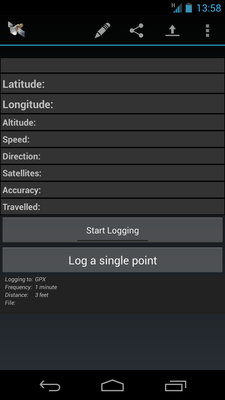
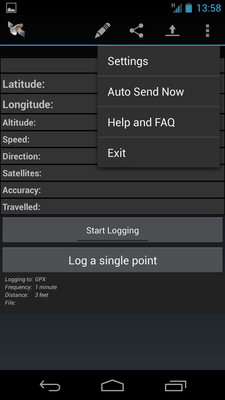
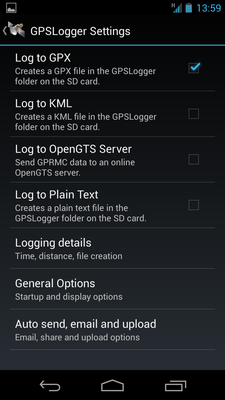
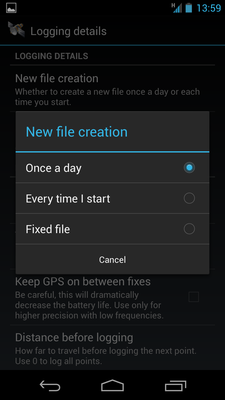
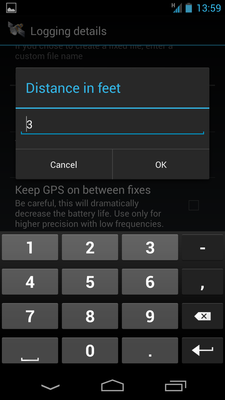
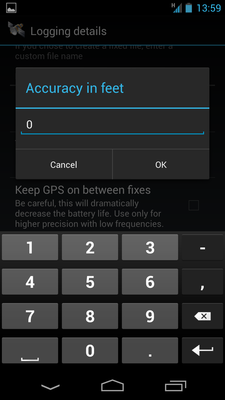
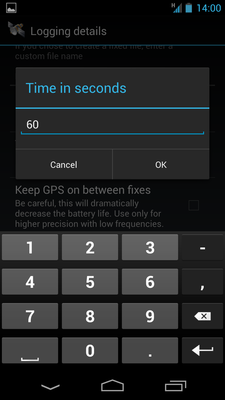
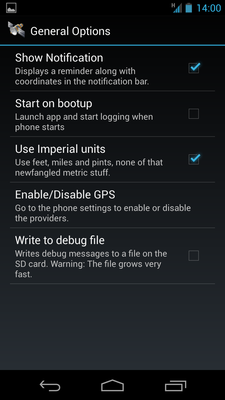
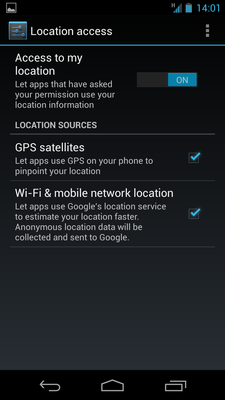
Transferring Your GPS Log


Related Links
490 Users Online
|
$10000-above $5000-$9999 $2000-$4999 $1000-$1999 $500-$999 $200-$499 $100-$199 $50-$99 $25-$49 $0-$24 Gift Certificate |
|




