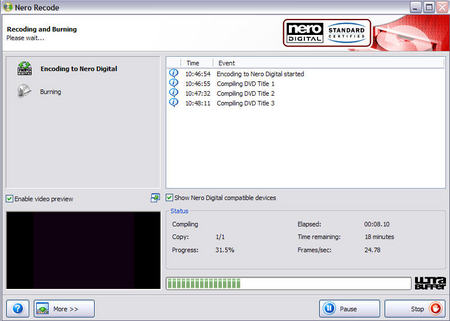![]() Add Comment
|
Add Comment
|
![]() Related Links
|
Related Links
|
![]() TrackBack
TrackBack
![]() Related Content
Related Content
edit mini DVD in your computer
yo i havent found a solution for the driver for the usb, but this is another way u can edit your mini dvd without the usb. PAY ATTENTION
iif u have nero edition 6 or higher or if u dont just download it at www.nero.com. ok so lets get to it now
First click on MAKE YOUR OWN VIDEO(notice that this is at nero startsmart) for this u dont need the usb cable u just have to insert the mini dvd to your dvd rom driver and then on nero startsmart click on (forget about clicking in MAKE YOUR OWN DVD because you open that after to edit the video) instead click in recode dvd video. when the window opens click on the botton that says import video and choose your driver. and then click on. if u didnt got it or understand it just send me a email with the question ight bye good luck with it
eddy
Fri, 20 Jan 2006 17:47:32 -0800
thank you, Nero works!!! but only for the dvd +RW???? I can't put the -rw video on my computer why ???
sorry for my english! lolll
Maryl�ne
Thu, 26 Jan 2006 11:23:27 -0800
I have found the way, forget about the USB on Sony dcr-dvd92 ...
Do the following, after finishing recording got to de camara options and FINALIZE the disc. Now Download SUPER DVD RIPPER and install it on your computer. Now after you installed SUPER DVD RIPPER open it, go to option WIZARD, select DVD to VCD ,Select the Folder where you want to rip the DVD to and thats it, you got a MPG1. you can now wiew in winamp or EDIT on programs like vegas video, audio and video will be separeted on diferent tracks!!!..vuala...its done..
ANDRES FOUND THE WAY!!!
Wed, 19 Jul 2006 13:03:58 -0700
Hi,
I find USB port on DCR-DVD 92 camcorder, but by transfering video file to computer it's not tranfering date and time.
Let me know.
Thanks
Jay Patel
Thu, 05 Oct 2006 21:02:26 -0700
With the software found on the link on your main page CD-ROM (SPVD-014 USB Driver) (1) [EXCEPT J MODEL] and nero 7 ultra, nero recode recognizes the dcr-dvd92 disks formated or unformated on enables you to recode the -RW disks to mpg4 and easily fit them on to a cd that will play with nero's showtime media player or just plain old quicktime. I also found that
with nero vision 4 you can make custom dvd videos, my guess is also that the mini dvds can also be erased with nero.
Put That In Your Pipe And Smoke It Sony.~CassaniDesigns~
Cassani Designs
Tue, 07 Nov 2006 11:10:03 -0800
Unformated Mini Dvds are fully erasable just like I thought using nero start smart under extras. Reuse your disks no need to finalize with Sony's Picture Package and Nero 7 Ultra.
Cassani Designs
Tue, 07 Nov 2006 12:05:34 -0800
Hi guyz & galz!
Thanks Cassani Designs!!!!! It really works..... I installed ------ CD-ROM (SPVD-014 USB Driver) (1) [EXCEPT J MODEL] this
then used the Nero 7 Ultra Edition Version 7.5.9.0 found in www.DDL2.com or download it from rapidshare.... here's the site link....
Nero 7 Ultra Edition Version 7.5.9.0 Part 1
Nero 7 Ultra Edition Version 7.5.9.0 Part 2
rar file password :: www.softarchive.com
No need buying USB.... but if you want no ones stopping you....
Thanks once again.....
DanieBoy
Wed, 07 Feb 2007 08:01:10 -0800
not all of these options work..
Be Forewarned
unsatisfied
Wed, 21 Feb 2007 18:46:51 -0800
![]() Add Comment
|
Add Comment
|
![]() Related Links
|
Related Links
|
![]() TrackBack
TrackBack
![]() Related Content
Related Content
Did your message disappear? Read the Forums FAQ.
TrackBack
TrackBack only accepted from WebSite-X Suite web sites. Do not submit TrackBacks from other sites.
Send Ping |
TrackBack URL |
Spam Control
Title: loading VOB in MPEG video editing application
Weblog: Camera Hacker
Excerpt: Ultimately, I found a simple solution to the problem, which works with both Adobe Premiere Elements and Nero Vision Express (which is part of Nero 6 Ultimate Edition), but may not work with all software packages. I left the recorded video in an unfinalized state on a DVD+RW disk. I inserted the disk . . .
Tracked: Thu, 26 Jan 2006 11:42:35 -0800
Title: transfer/edit DCR-DVD92 discs
Weblog: Camera Hacker
Excerpt: To transfer/edit discs formatted in video mode, place disc in DVD drive, open VIDEO_TS folder, copy XXXX.VOB files to PC. If in 16:9 use fix12c to correct aspect ratio. Rename XXXX.VOB to XXXX.MPG. Use Womble Mpeg Video Wizard to edit. Use Nero to author DVD.
Tracked: Fri, 14 Jul 2006 10:20:37 -0700
Add Comment
Spam Control | * indicates required field
Messages, files, and images copyright by respective owners.
369 Users Online
|
$10000-above $5000-$9999 $2000-$4999 $1000-$1999 $500-$999 $200-$499 $100-$199 $50-$99 $25-$49 $0-$24 Gift Certificate |
|