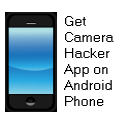Forums: Digital Camera: Vivitar
![]() Add Comment
|
Add Comment
|
![]() Related Links
|
Related Links
|
![]() TrackBack
TrackBack
![]() Related Content
Related Content
delete photos from Vivitar Mini Digital Camera
One problem remains unsolved:
How do you empty out the camera, e.g. dlete pics off it.
Taking out the batteries will not work.
You also can not switch to the delete mode (as the instructions say) because it keeps flashing between Lo (LoRes) and occasionally HR (HiRes) and can not be switched to any other modes.
Is there any way to reset the thing?
MrGlueck
Tue, 25 Dec 2007 17:56:29 +0000
i cant delete any of my pix
it sucks
dude guy who uses cam
Thu, 03 Jan 2008 18:50:17 +0000
In my previous post; I bought two cameras.
One works, one is junk. If you hit the MODE button until it displays "CA"
and hit the SNAP button twice (to go from blinking to 20) it'll empty itself.
If not, then it's possible that the camera is broken.
Get another one and test it at the store; Just my opinion of course.
BartSr
Tue, 08 Jan 2008 17:57:41 +0000
I followed your instructions for deleting photos, What I notice is that I had to press the mode button twice for each photo I wanted deleted, until it went from 20 to 00.
Gynnie Ann De Jesus
Fri, 25 Apr 2008 15:40:49 +0000
How do you delete pictures? I have noooooooo idea!
Kt
Wed, 02 Jul 2008 19:38:47 +0000
I got it to work all you have to do to delete your pics is to switch the mode to ca and hit the snap button 2 times then it will empty it all out if that does not work then the Camera is crap.
David
Tue, 30 Sep 2008 19:35:47 +0000
:/
I can't freaking delete the picture off my camera.
It just keeps beeping and acting like a dork.
I can get the photos off of it, like download them, and junk, but it won't delete of the camera. :(
Calli
Thu, 09 Apr 2009 15:10:47 +0000
just take out the battery and reinsert. this will erase all your photos.
Morgan
Tue, 05 May 2009 02:24:40 +0000
I couldn't get them deleted off the camera either. Thank you for the *brilliant* suggestion for taking out the batteries. It worked! Thanks!!! sheesh
patti B.
Thu, 17 Dec 2009 20:34:56 +0000
Your suggestion worked!
I took out the batteries and put them back in
It deleted all my pics.
melanie
Sun, 27 Dec 2009 16:44:30 +0000
I took out the bataries and it so worked it deleted ALL of them!THANK GOD!!!!!!!!!!!!!!!!!!!!!!!!I can`t *beleve* my eyes.
*THANK YOU AND PIECE OUT BROTHER*
E.Z.
Tue, 29 Dec 2009 15:32:53 +0000
CA double shutter worked 4 me!! thank u
jtrain
Fri, 04 May 2012 05:03:00 +0400
Every camera comes with a manual.
Look and see how to erase your memory card after each time you down load your pics to your computer.
Sound good.?
Max
Wed, 01 Jan 2014 07:52:20 +0300
To delete photos from your Vivitar S126 camera: press the Mode button until you come to the "view"; press the "trash" button, then the "set" button 2 times. This will then give you the option of deleting one or all of the photos on your memory card.
debbie
Thu, 04 Oct 2018 09:49:39 -0700
![]() Add Comment
|
Add Comment
|
![]() Related Links
|
Related Links
|
![]() TrackBack
TrackBack
![]() Related Content
Related Content
Did your message disappear? Read the Forums FAQ.
Add Comment
Spam Control | * indicates required field
TrackBack
TrackBack only accepted from WebSite-X Suite web sites. Do not submit TrackBacks from other sites.
Send Ping |
TrackBack URL |
Spam Control
No TrackBacks yet. TrackBack can be used to link this thread to your weblog, or link your weblog to this thread. In addition, TrackBack can be used as a form of remote commenting. Rather than posting the comment directly on this thread, you can posts it on your own weblog. Then have your weblog sends a TrackBack ping to the TrackBack URL, so that your post would show up here.
Messages, files, and images copyright by respective owners.
177 Users Online

$10000-above $5000-$9999 $2000-$4999 $1000-$1999 $500-$999 $200-$499 $100-$199 $50-$99 $25-$49 $0-$24 Gift Certificate |
|