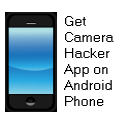![]() Add Comment
|
Add Comment
|
![]() Related Links
|
Related Links
|
![]() TrackBack
TrackBack
![]() Related Content
Related Content
How do you delete pictures off of the camera?
I have a sony cybershot 7.2 Pixel camera that we have for taking pictures in IRAQ. It is an office camera and it has no instruction booklet. Please Help if you know how to delete pictures off of this type of camera
Thank You,
Gary
Thu, 14 Jun 2007 07:01:46 -0700
It's easy. Put the camera into the photo viewing mode. Push the left and right button until the photo you want to delete shows up. Push on the button with the trash can symbol. Confirm deletion by selecting yes.
Chieh Cheng
Thu, 14 Jun 2007 09:56:53 -0700
The screen to my sony cyber-shot DSC-P73 broke and cracked, it still takes pictures though. Now I have a problem, I need to delete the pictures on it becouse the memory card is full. Could you please give me instructions on how to delete them since I can't see what I'm doing.
Thanks,
Sam
Sat, 23 Jun 2007 11:50:18 -0700
Sam, the best thing to do is to take the memory card out and read it on your computer with a memory card reader. Using your computer, you can simply drag all of the photos you want to delete into the "Trash Can".
If you don't have a dedicated card reader, your DSC-P73 will serve as a card reader if you plug it into your computer with an USB cable?
Do you use Windows XP? It will automatically recognize your camera as a mass storage device after you put it into review mode, plug it in, and turn it on.
Chieh Cheng
Sat, 23 Jun 2007 13:00:42 -0700
Okay, I do have a USB cable and windows xp. So I just plug it up and delete them from there?
Sam
Sat, 23 Jun 2007 14:35:41 -0700
Yup. The memory stick in the camera should show up as a drive in Windows Explorer or My Computer.
Chieh Cheng
Sat, 23 Jun 2007 23:40:54 -0700
![]() Add Comment
|
Add Comment
|
![]() Related Links
|
Related Links
|
![]() TrackBack
TrackBack
![]() Related Content
Related Content
Did your message disappear? Read the Forums FAQ.
Add Comment
Spam Control | * indicates required field
TrackBack
TrackBack only accepted from WebSite-X Suite web sites. Do not submit TrackBacks from other sites.
Send Ping |
TrackBack URL |
Spam Control
No TrackBacks yet. TrackBack can be used to link this thread to your weblog, or link your weblog to this thread. In addition, TrackBack can be used as a form of remote commenting. Rather than posting the comment directly on this thread, you can posts it on your own weblog. Then have your weblog sends a TrackBack ping to the TrackBack URL, so that your post would show up here.
Messages, files, and images copyright by respective owners.
435 Users Online

$10000-above $5000-$9999 $2000-$4999 $1000-$1999 $500-$999 $200-$499 $100-$199 $50-$99 $25-$49 $0-$24 Gift Certificate |
|